Fusion21 Supplier Guide – Valuation Portal
Introduction
Welcome to the Fusion21 Valuation Portal, designed to make it easy for you to submit and track valuations for your contracts.
We have created a short video, which will show you how to:
- Log in and access your contracts
- Submit valuations (including “no change” returns and completed projects)
- Track the status of your submissions
- Get help if you need support
Alternatively scroll past the video to read through the guide.
Accessing the Portal
- You will receive an email from valuations@fusion21.co.uk when they're due.
- The email contains a secure link to your contract(s).
Viewing Your Contracts
- When logged in, you’ll see a list of your contracts which require a valuation submission.
- On the left of each contract, you will see:
- Member Name
- Fusion21 Reference Number
- Your Reference Number (if not yet provided, this will appear blank).
- On the right, you will see the status of the request (e.g., Submitted Today, Pending Approval, Overdue).
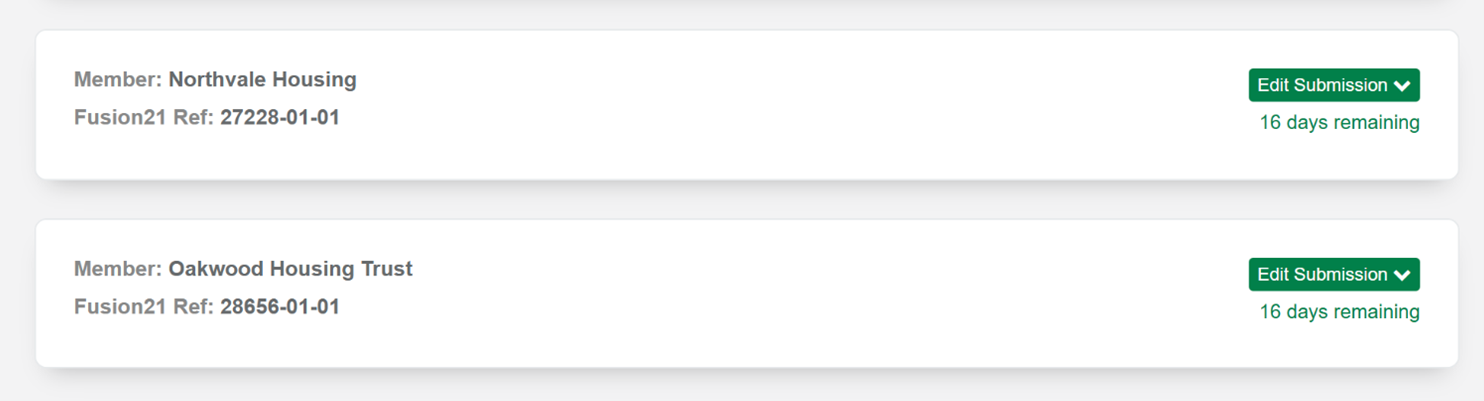
1. Your Project Reference – update or add your own reference for the project.
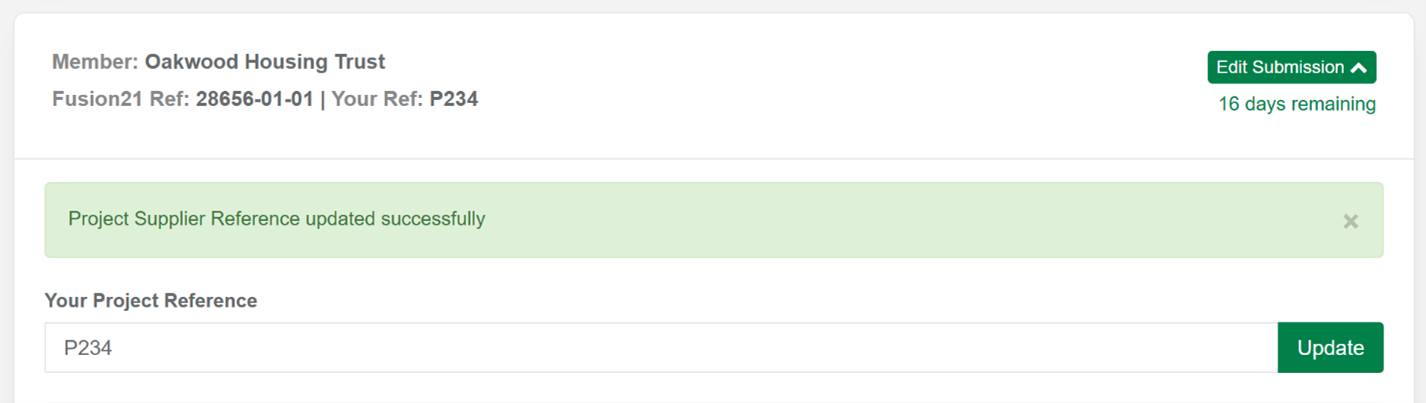
2. Project Details – view more information such as framework, member organisation, contract status, and fee structure.
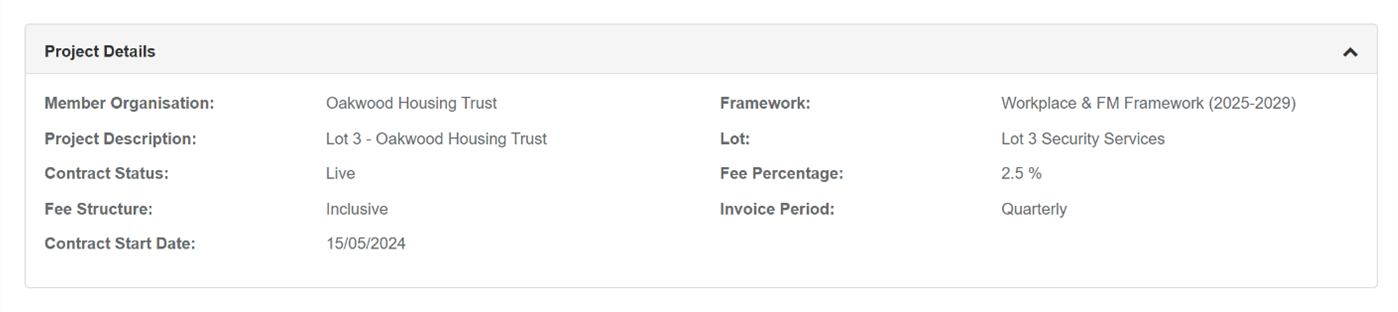

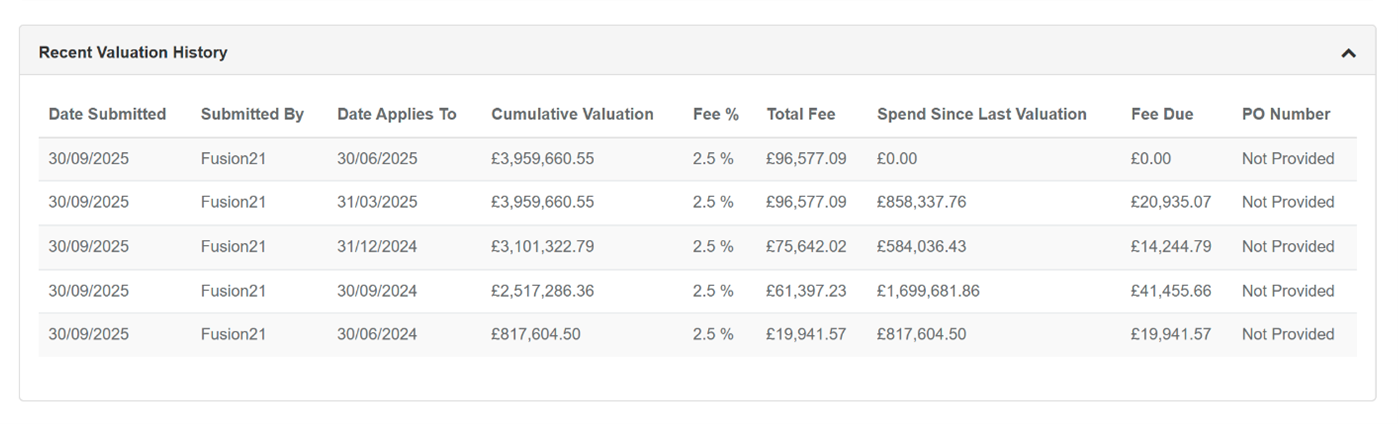
How to Submit a Valuation
- Select the contract you wish to update.
- Under Submit Your Latest Valuation, complete the following fields:
- Date Valuation Applies To – select the last date of the period this valuation covers (this can be the date of the corresponding payment certificate).
- Current Cumulative Valuation – enter the total spend to date on this contract. This is the total contract value from the start of the contract to the date of valuation. This figure must include all contract additions and variations but exclude VAT.
- If there is no change click No Change in Valuation and the field will be populated automatically.
- Once you enter a figure, the system will automatically calculate:
-
-
- Last Valuation – this is the last valuation you provided.
- Spend Since Last Valuation – this is the value of works/services undertaken since you provided your last valuation. It is calculated by deducting the previous valuation from the new valuation provided today.
- Fee Due – this is calculated from the “Spend Since Last Valuation” using the applicable fee percentage for the contract.
-
-
- Purchase Order Number – if required by your organisation, enter it here (this number will appear on your invoice). For some organisations, this may be mandatory.
- Comments – optional, use this field to add any notes relating to your valuation.
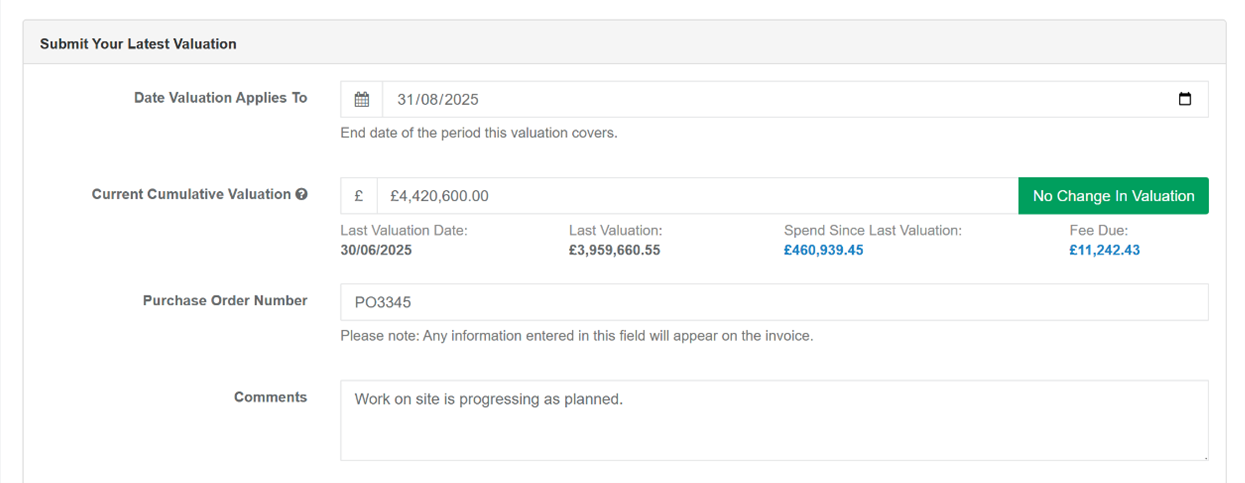
Completed Contracts
- If the contract is now complete and no further valuations will be submitted, tick the box marked before submitting.
Submission Options
Once the fields are complete, choose one of the following:
- Submit Valuation – send your return immediately.
- Save and Submit Later – save your draft and return to it later.
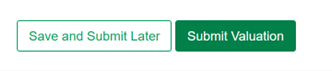
After Submission
You will see a summary of your valuation showing:
- Cumulative Valuation
- Spend Since Last Valuation
- Fee Due
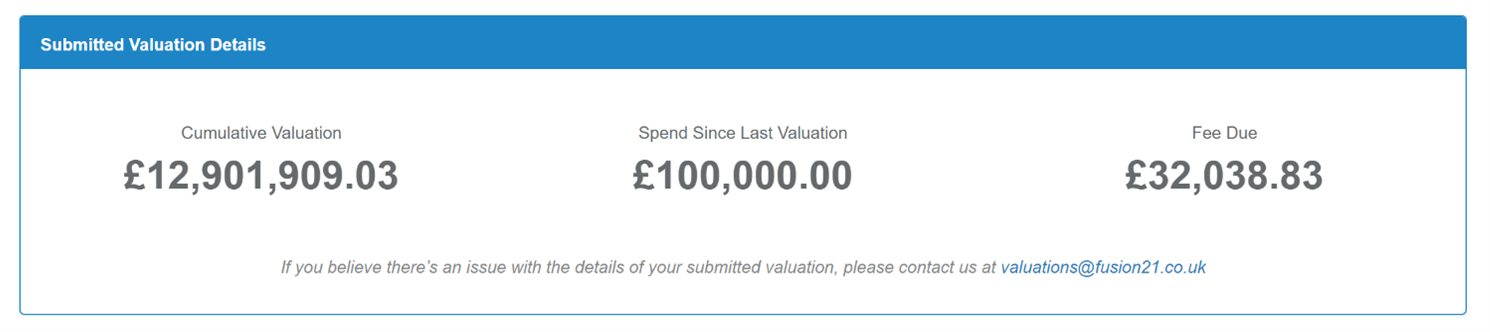
Pending Approval
Valuations are validated and may be sent for approval when the figure submitted deviates from our forecast for the contract.
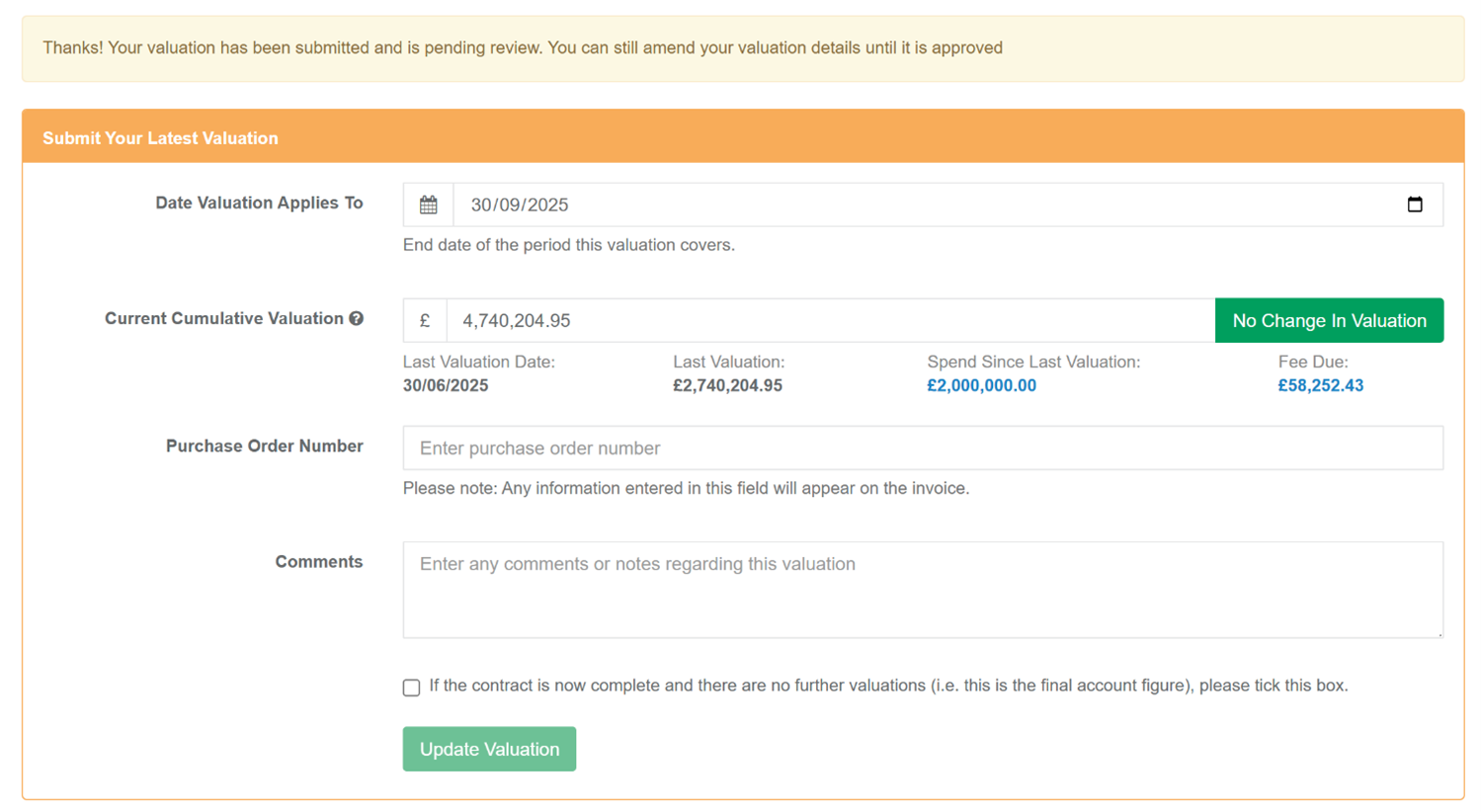
While a valuation is pending approval you can still updated and resubmit it.
If a Valuation is rejected (this is usually due to a mistake), you will be notified and asked to revise the valuation.
For your information
Valuation Contacts – if you need to change who receives valuation requests, please email in to valuations@fusion21.co.uk. Valuation contacts are set on a contract-by-contract basis. You can have a up to two Emails address per contract
Valuation Frequency – the frequency with which valuations are requested is set by Fusion21.
Missing Valuation Requests – if you are expecting to provide a valuation for a contract which is not on the valuation portal, please provide the details to valuations@fusion21.co.uk.
Key Reminders
- Ensure valuations are submitted by the due date to avoid overdue status.
- Always provide accurate PO Numbers where required – these will appear on invoices.
- Where your organisation requires invoices to display a purchase order number you must provide this in the Purchase Order Number field. There is no further opportunity to provide the information.
- Fees are automatically calculated based on your cumulative valuation and shown in the portal.
Help & Support
If you have questions or experience issues:
- 📧 Email: valuations@fusion21.co.uk
- 📞 Phone: 0845 308 2321
